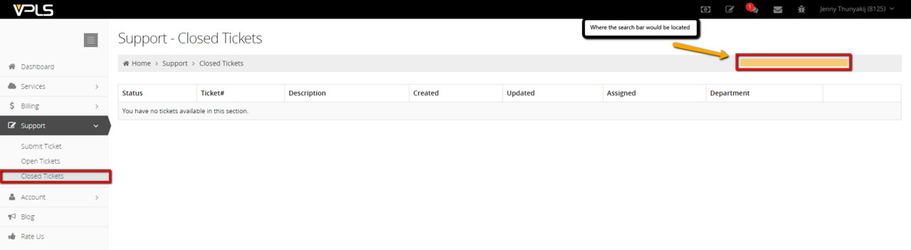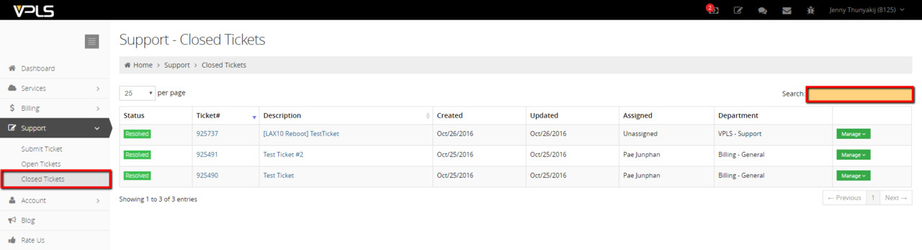Closed Tickets
To view a list of closed tickets click Closed Tickets under the Support tab.
All of the tickets on this page should have a resolved status.
You can use the search box to look for a specific ticket.
You can click on either the ticket # link or the description to view more details about the ticket.
Either link will take you to the View Ticket page.
If you feel the ticket is not resolved yet and you need to reopen it, click the blue manage button and click Ticket Not Resolved.
Fill in the information and add a comment to reopen the ticket.