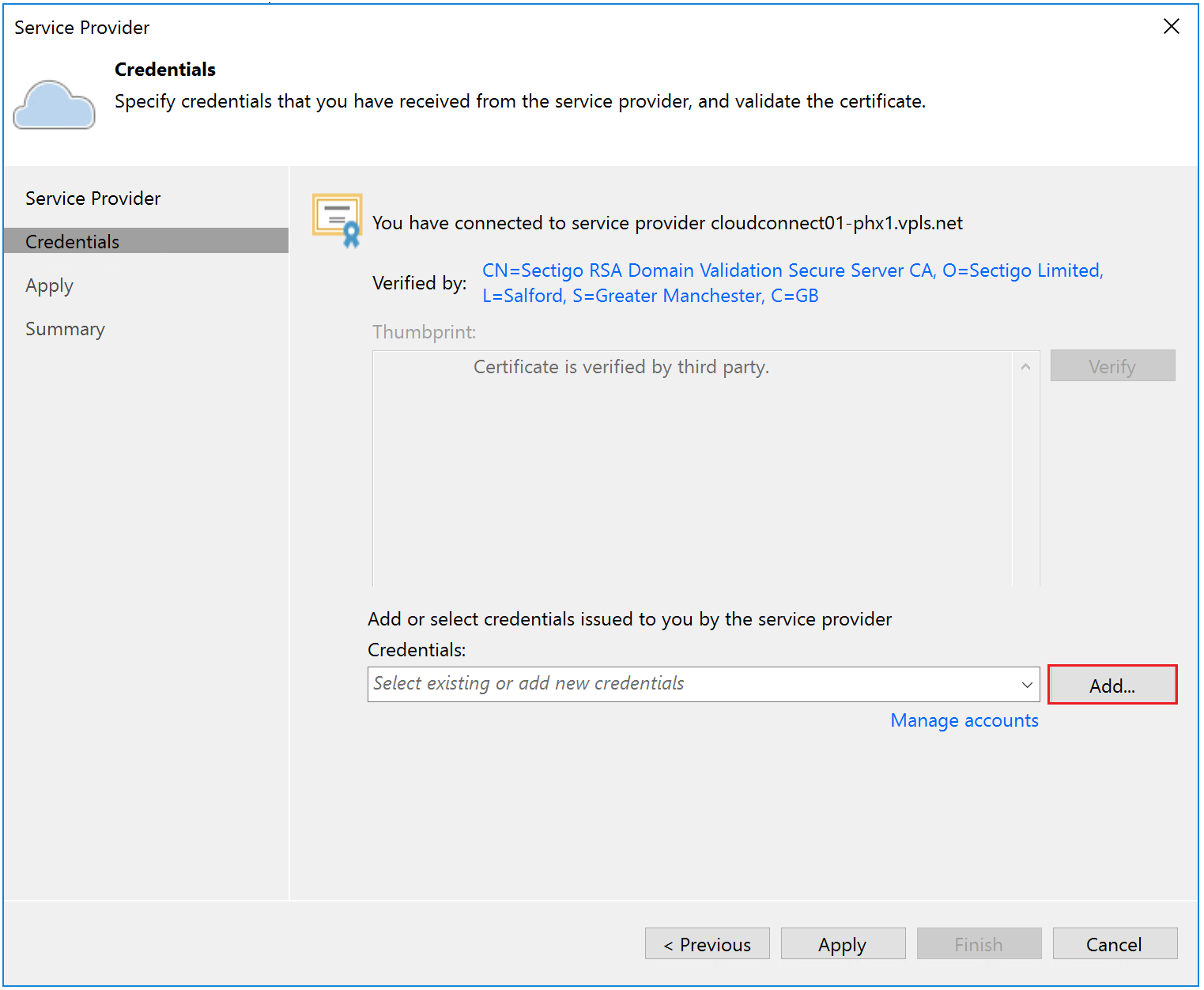...
- Go to Backup Infrastructure > Service Providers > Add Service Provider
...
2. Add VPLS Veeam Cloud Connect URL that VPLS provided to you: For example, we use cloudconnect01-bkk5phx1.vpls.net here, Port: 6180
...
...
3. Click Add…
4. Add your Credential that VPLS provided, and click OK
5. Select your credential and click Next >
6.Verify your resource plan and click Next >
...
.png?version=1&modificationDate=1455784159253&cacheVersion=1&api=v2)

.png?version=1&modificationDate=1455784159305&cacheVersion=1&api=v2)
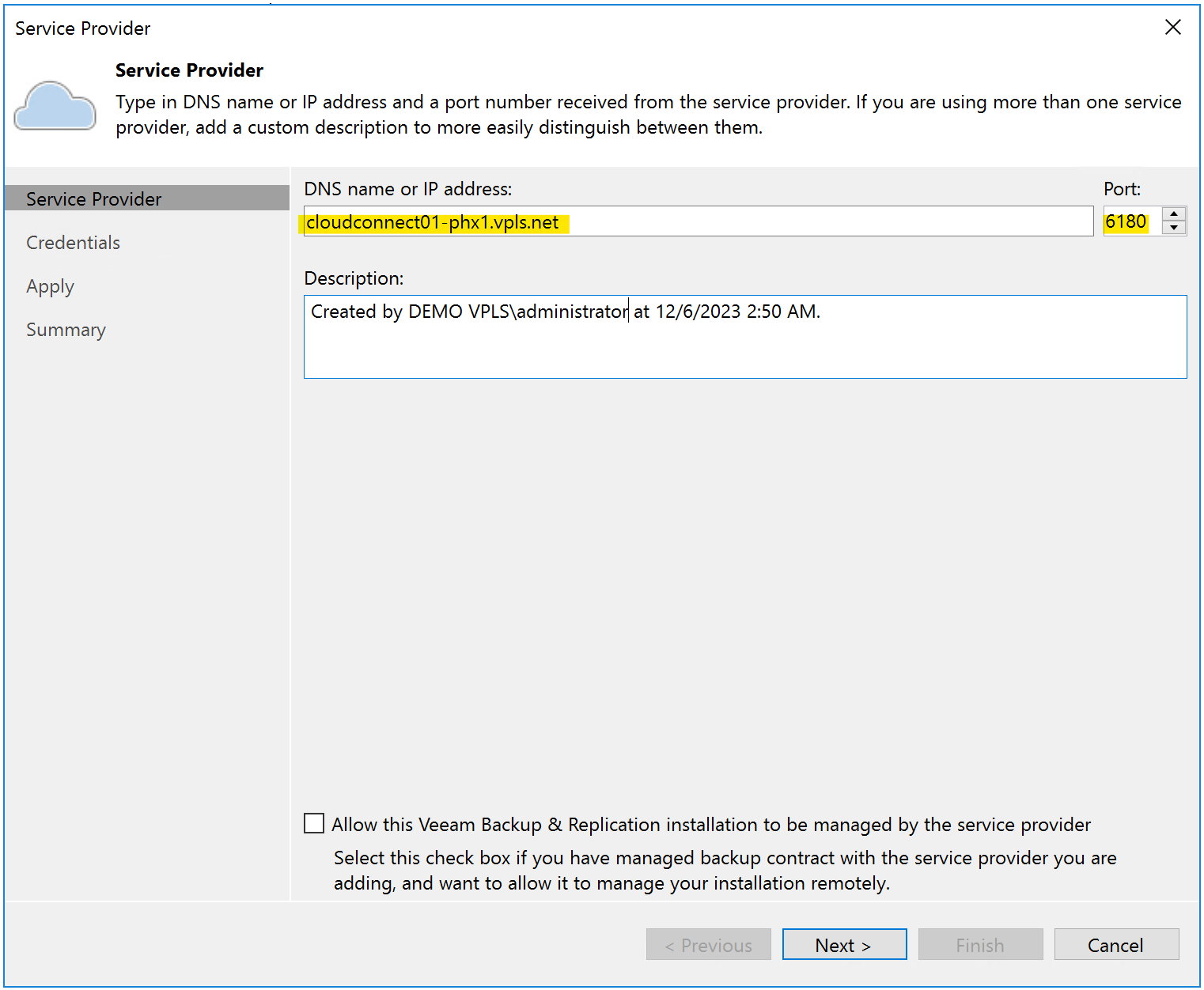
.png?version=1&modificationDate=1455784159323&cacheVersion=1&api=v2)