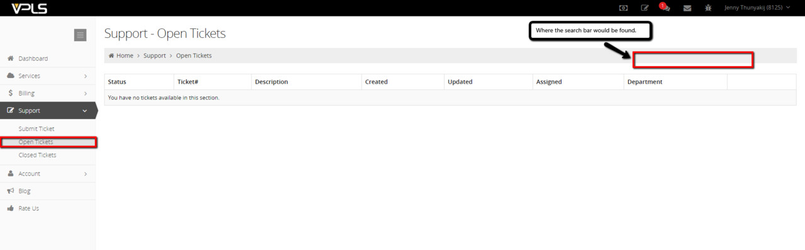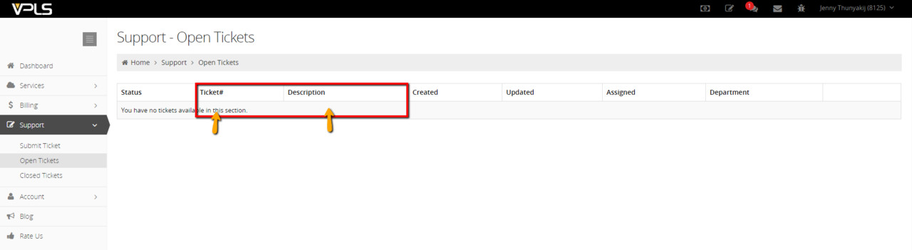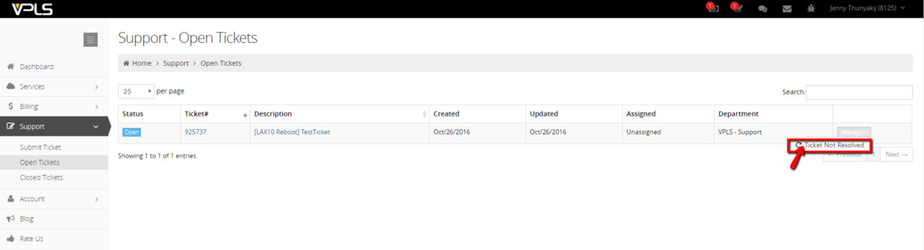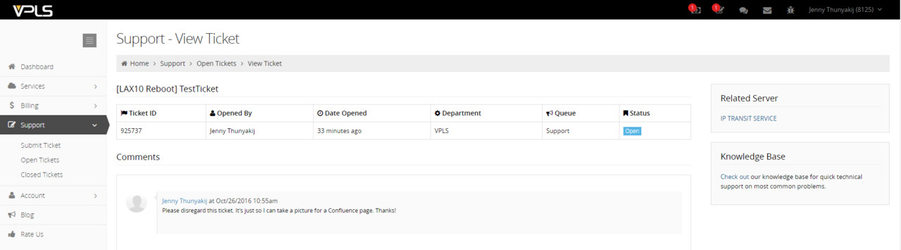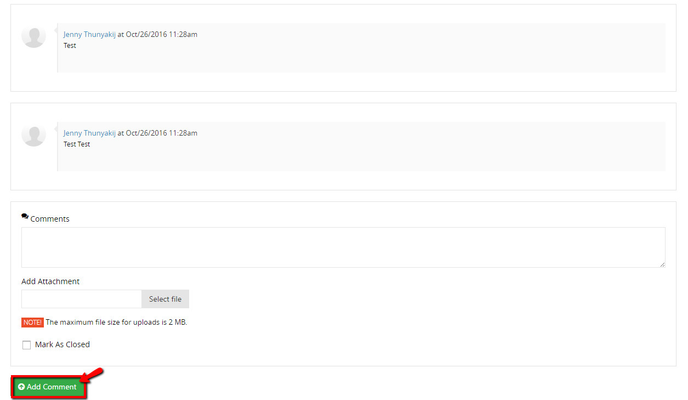Open Tickets
You can see a list of tickets that are not resolved yet by clicking Open Tickets under the Support tab.
You can use the search box to find a specific ticket quickly.
Click on either the Ticket# or Description link to see more details about the ticket.
You can also click the blue manage button and click Ticket Not Resolved to see the same View Ticket page.
You can view the details or respond to the ticket on the following page.