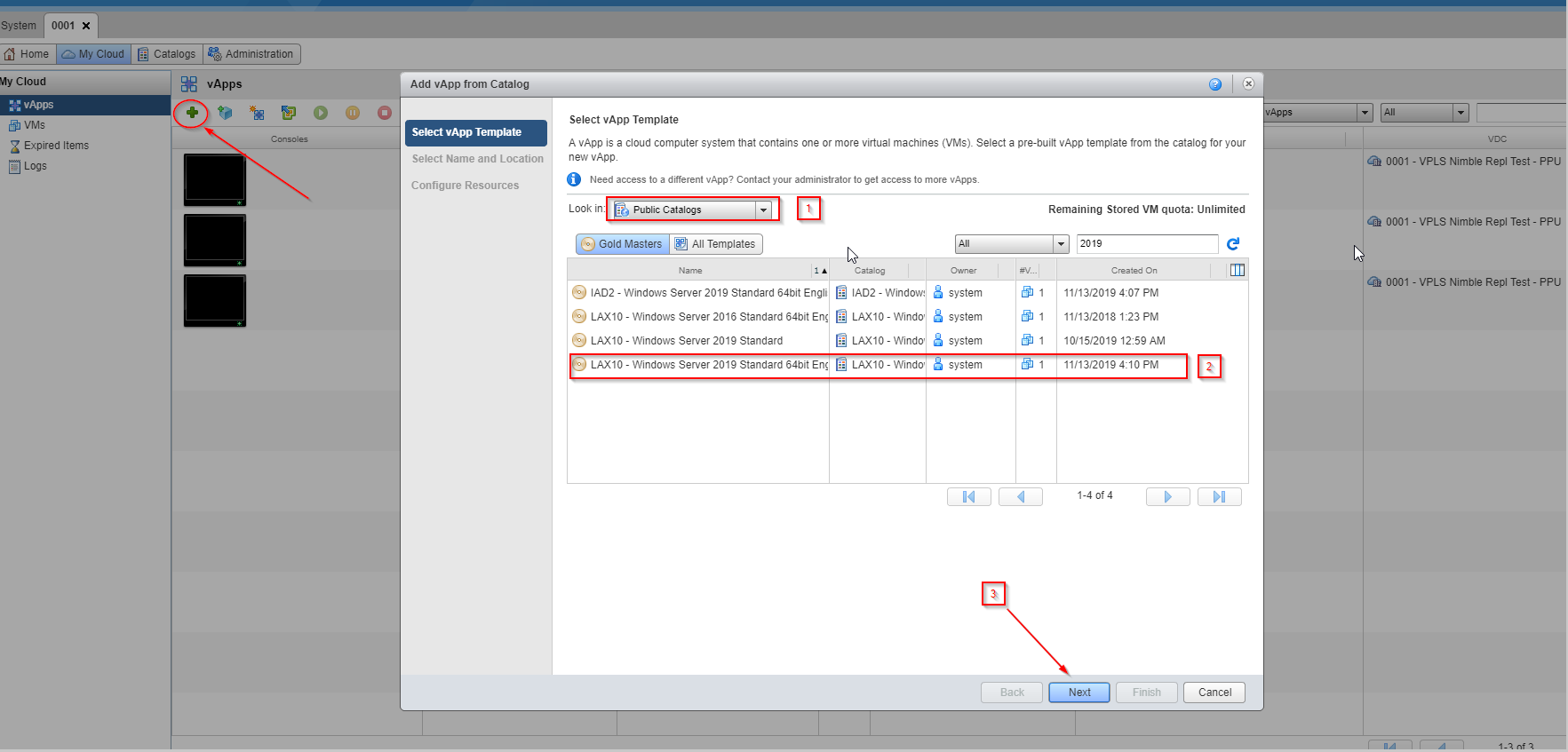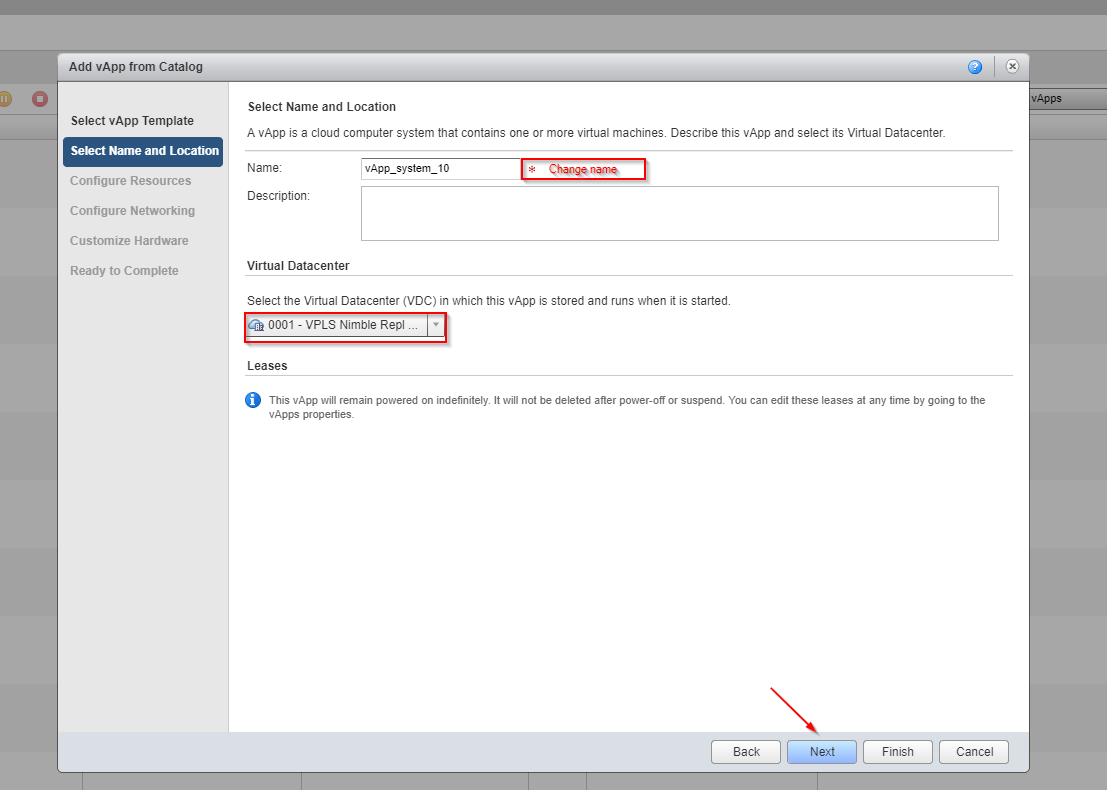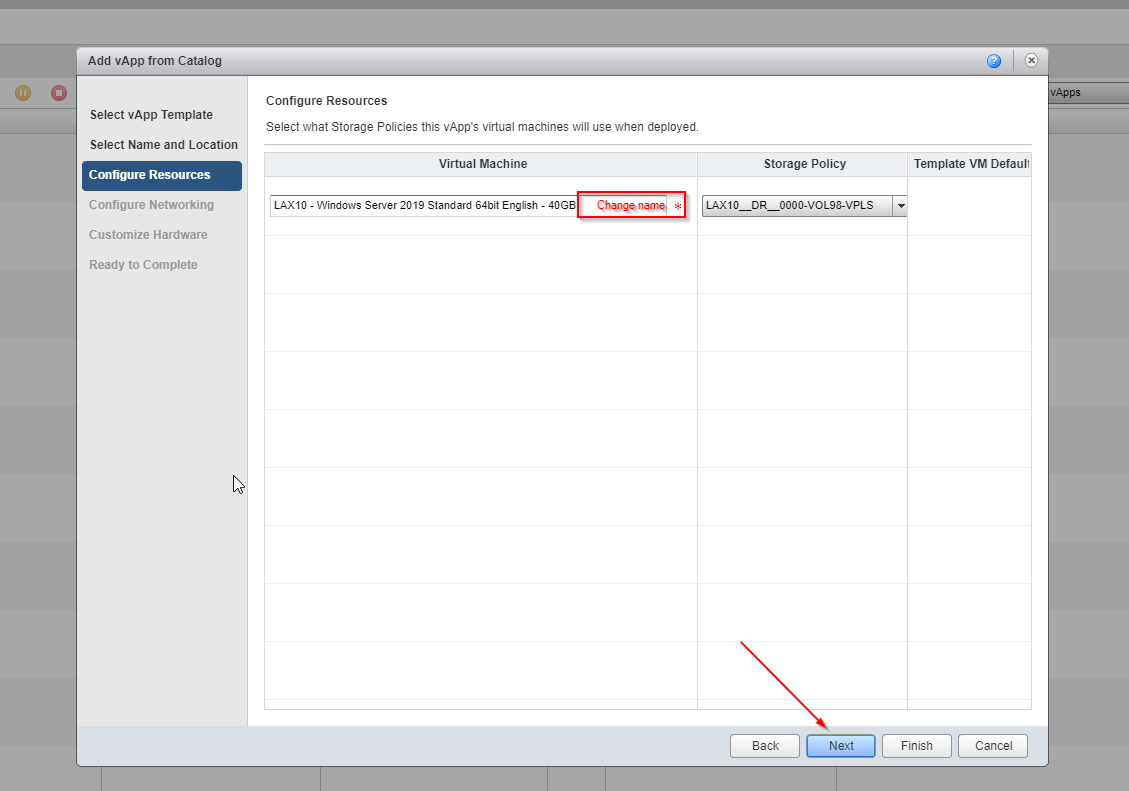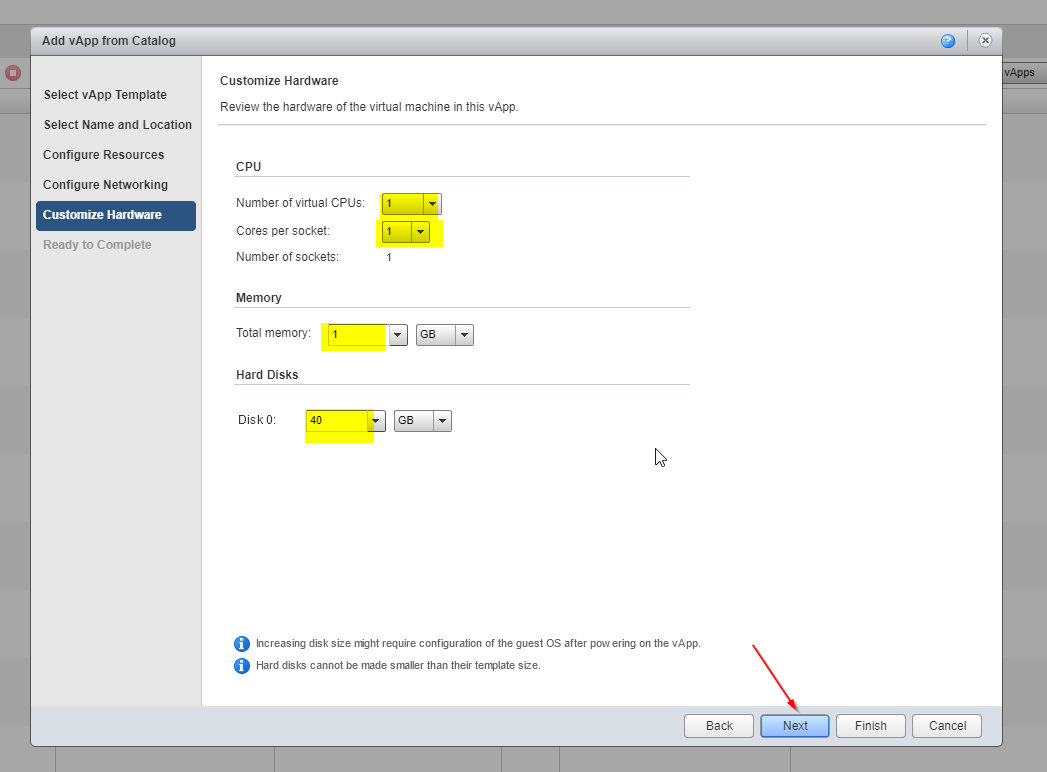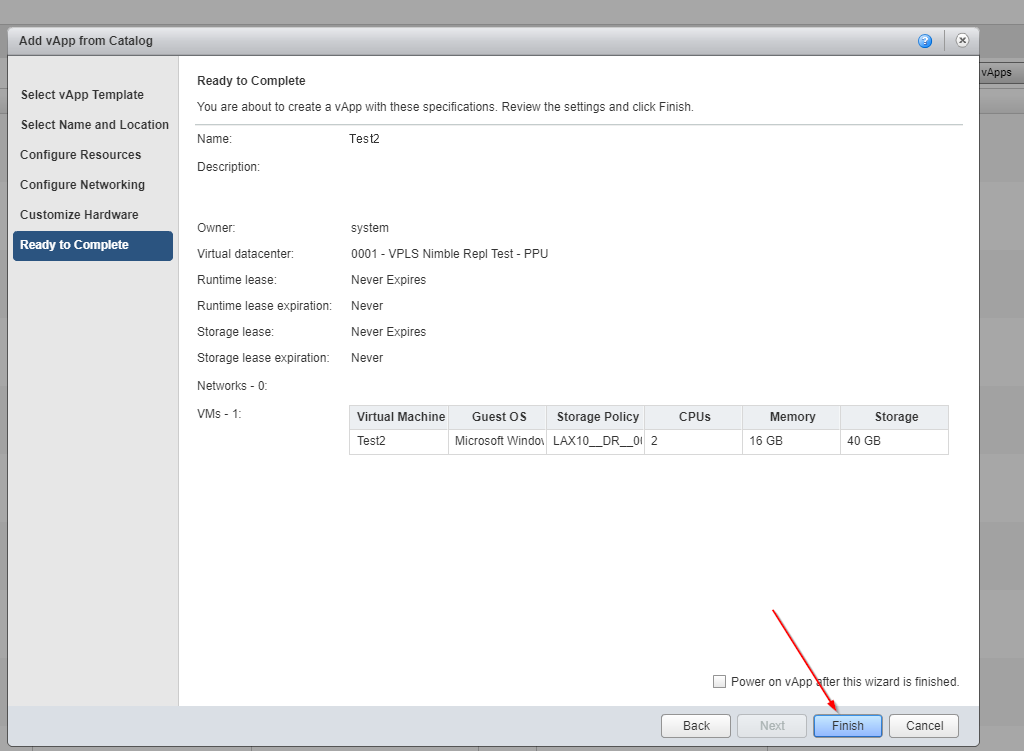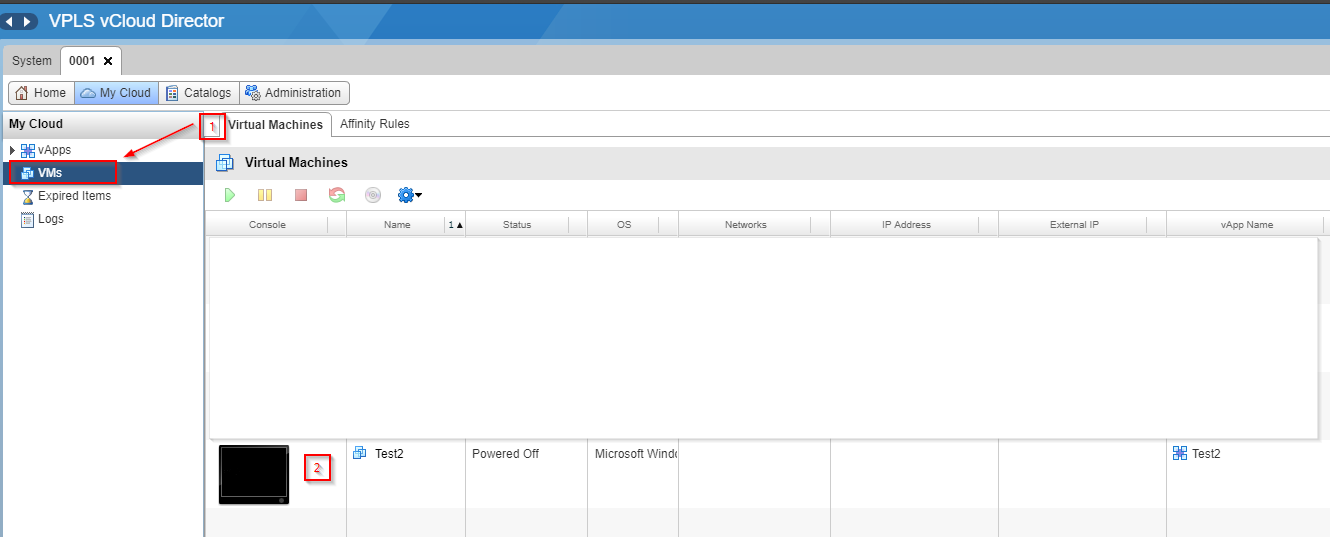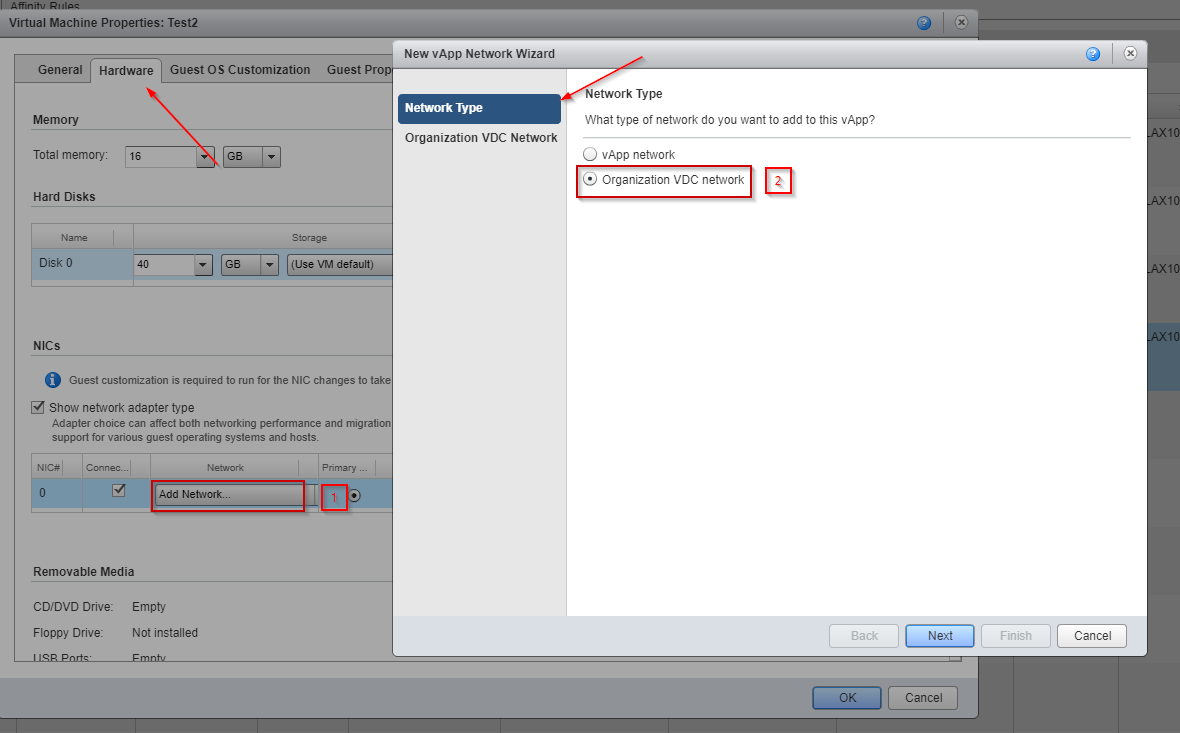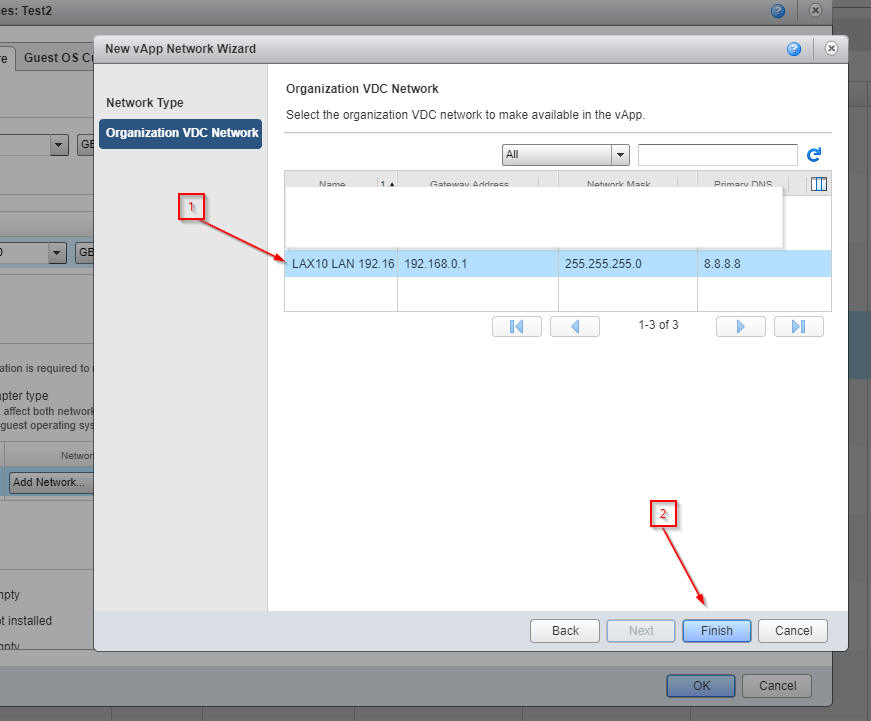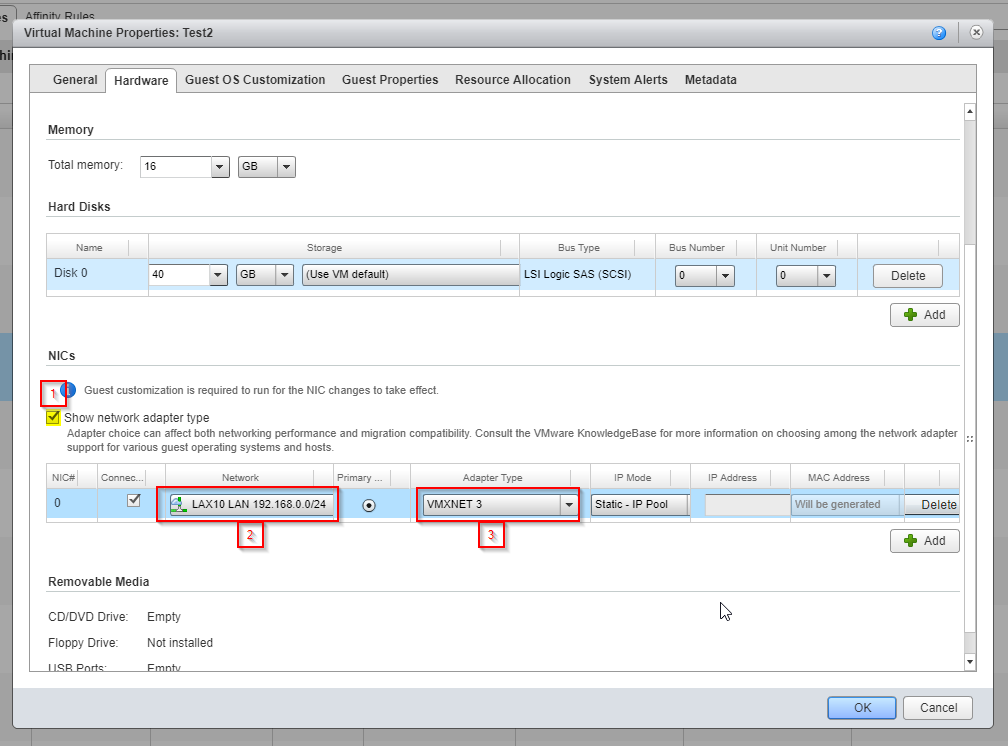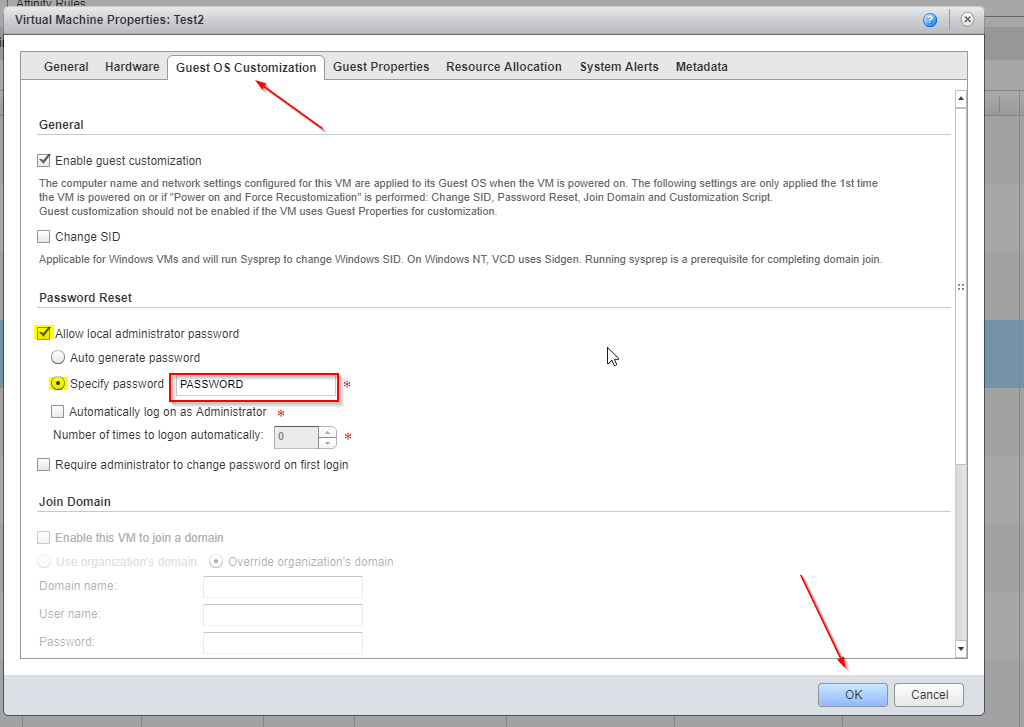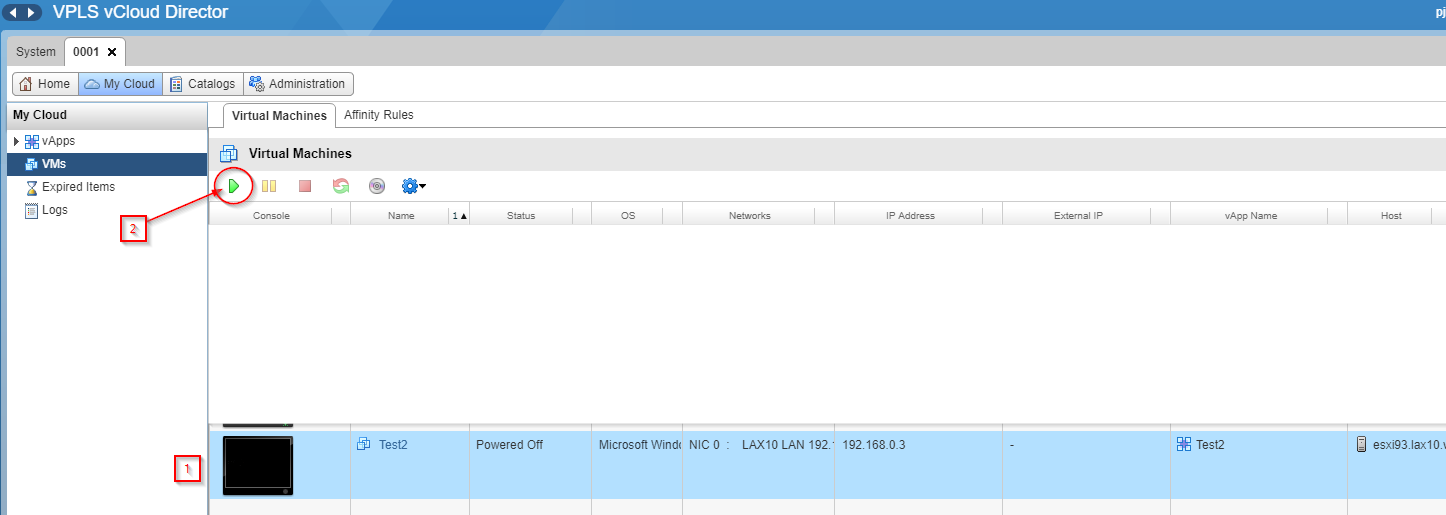How to deploy the VM template in the Cloud Server Pool.
- Select the vApp, select Add vApp from Catalog, and do follow step below.
- You can change the default hardware settings, memory , number of virtual CPUs, Hard Disks in this.
- Select the VMs double click that your server.
- For this step you need to change adapter type from E1000 to VMXNET3
- Setup password for your OS
- Power on your server.
Related articles