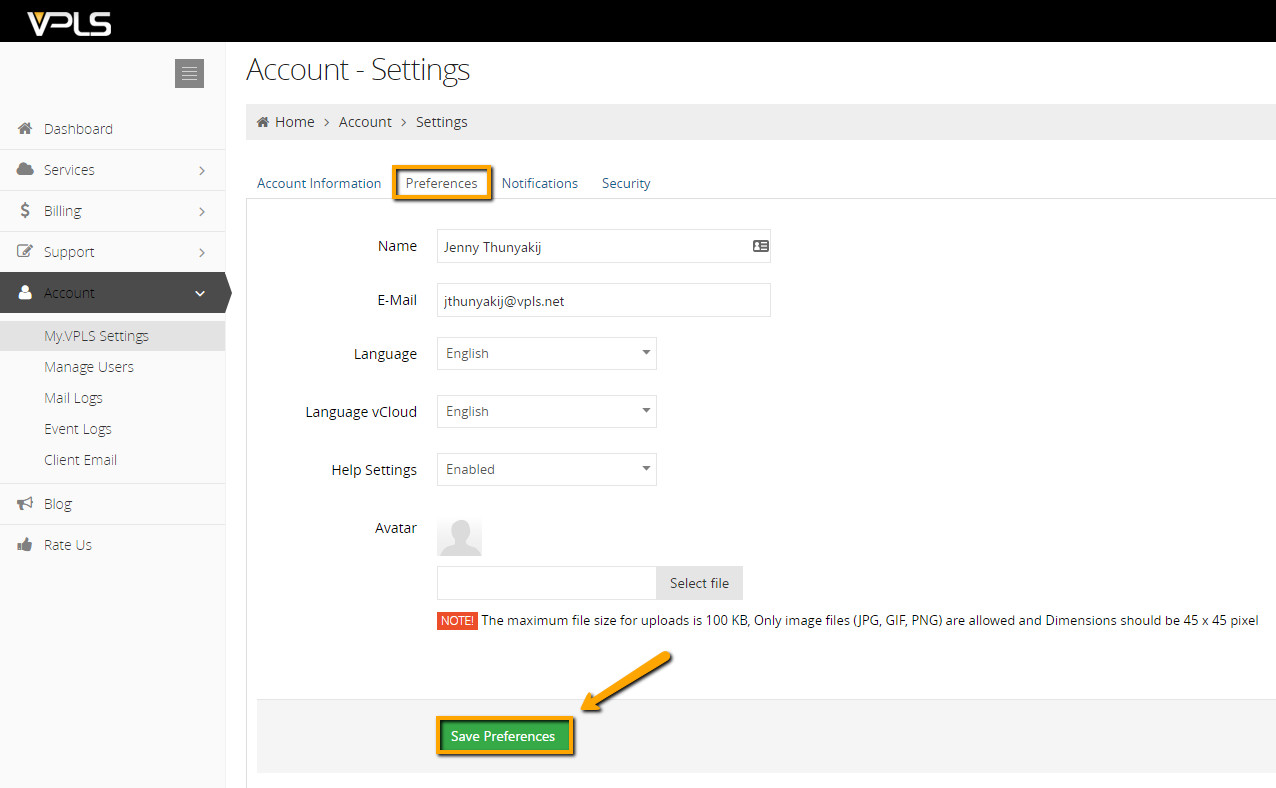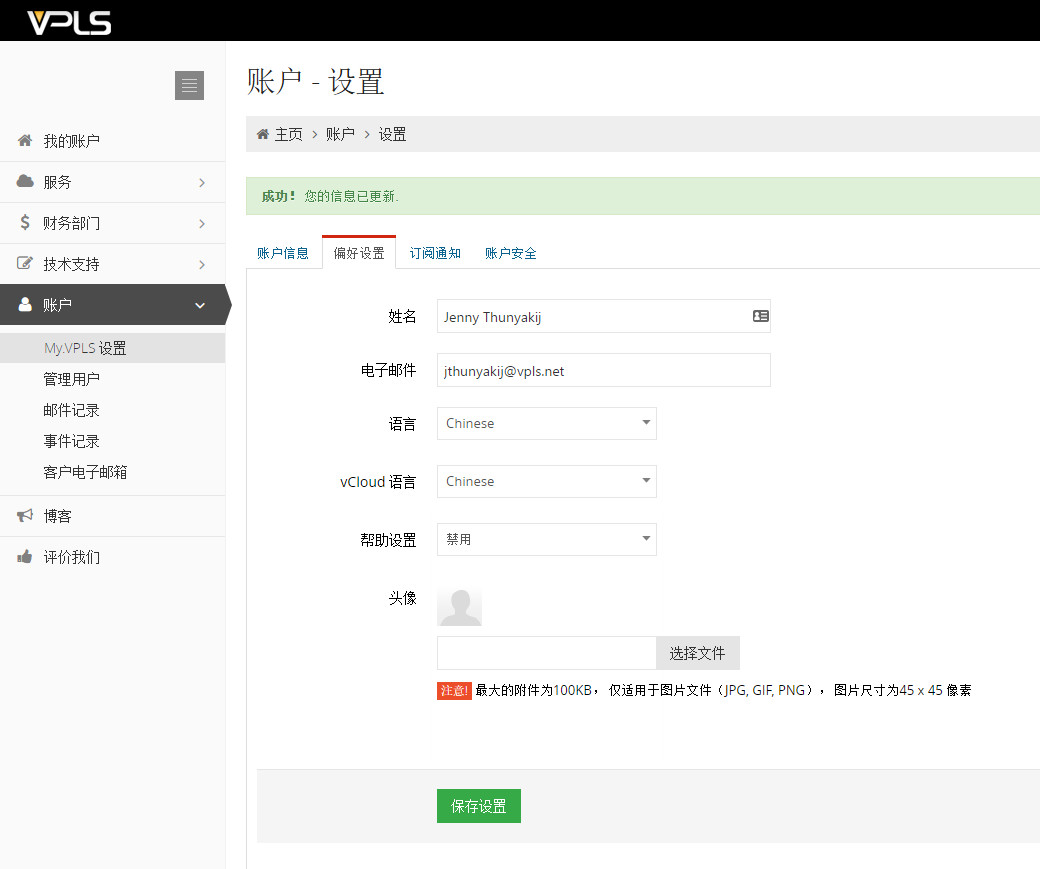If you would prefer your My.Krypt account to show in a certain language you can change the settings.
- Go to the Account tab.
- Click My.Krypt Settings.
- Click on the Preferences tab.
- Click on the droplist arrow next to Language.
- Choose a language.
- Click Save Preferences.