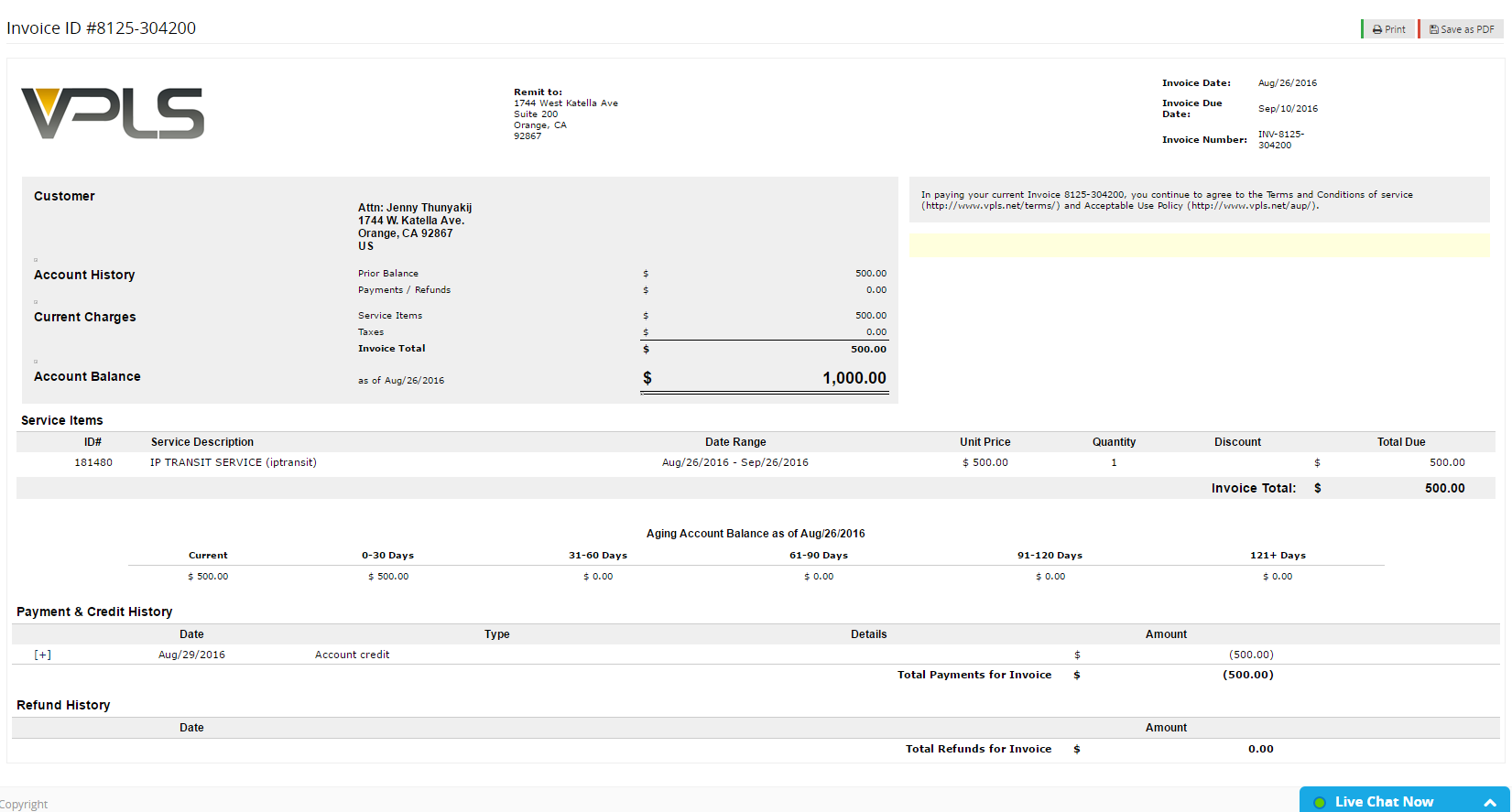Under the billing tab click the Credits History link. This screen allows you to view your credit history.
It shows the date the credit was bought and the method it was paid for. The invoice # is displayed to show which invoice the credit was applied to.
You can click on one of the blue invoice# links to view that invoice in detail.
After the invoice number link is clicked a page appears that shows all the details about the invoice that was selected.