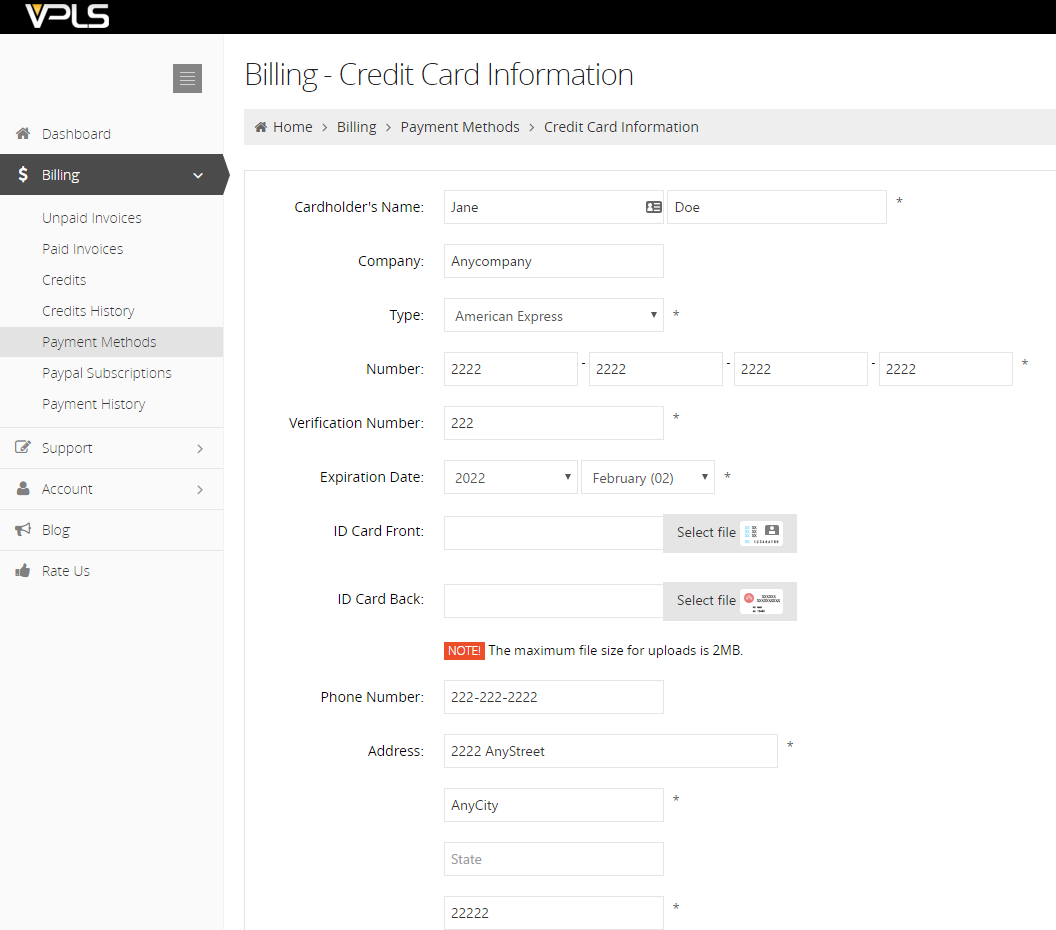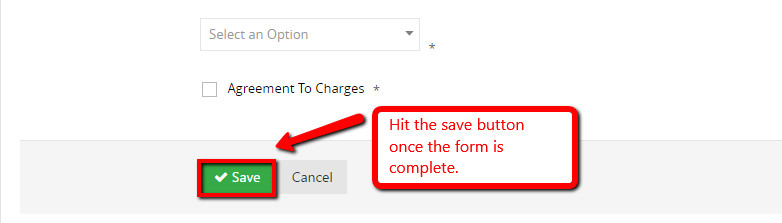Under the billing tab click on the Payment Methods link. On this page you can view all the credit cards connected to your account.
Add a Credit Card
- Click the +Add Credit Card to add another credit card.
2. Fill out the information to add a credit card. Once the credit card is saved it will be opened with the billing department . Once it is verified by the billing department it will get added on the account.