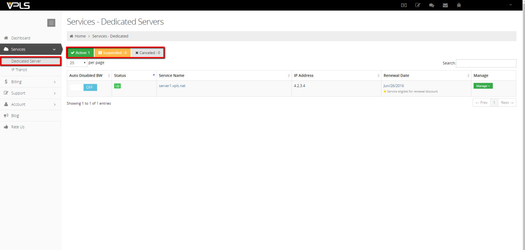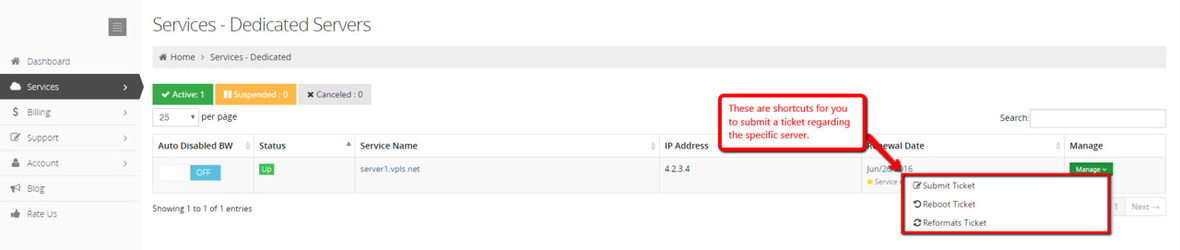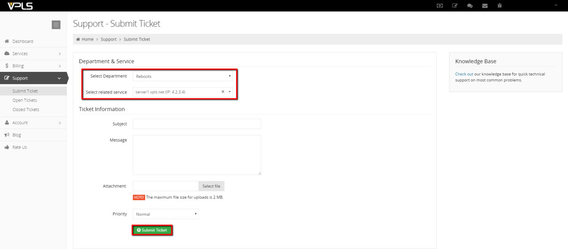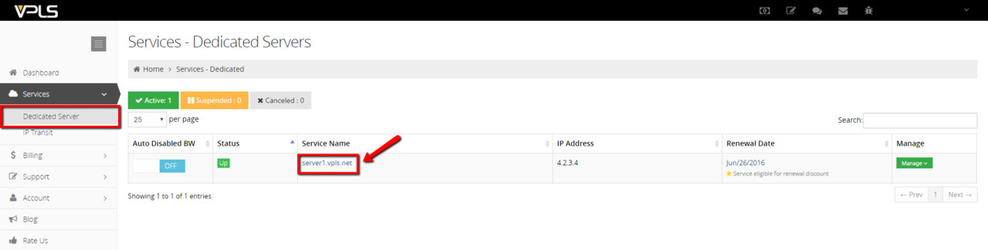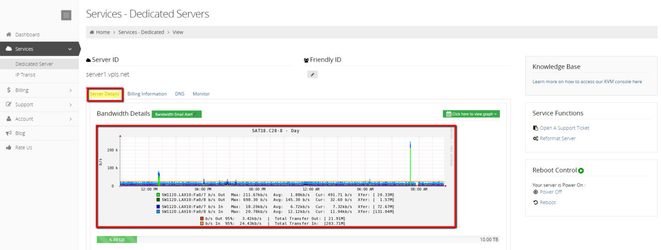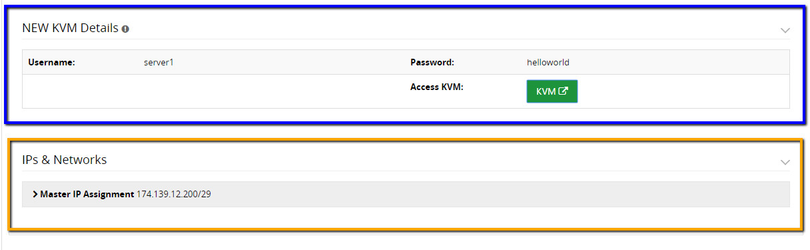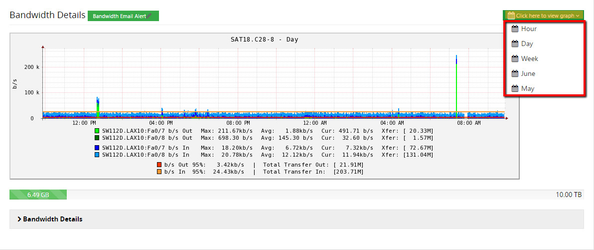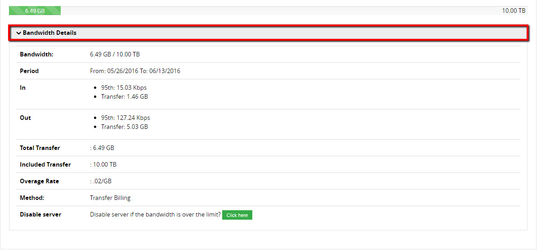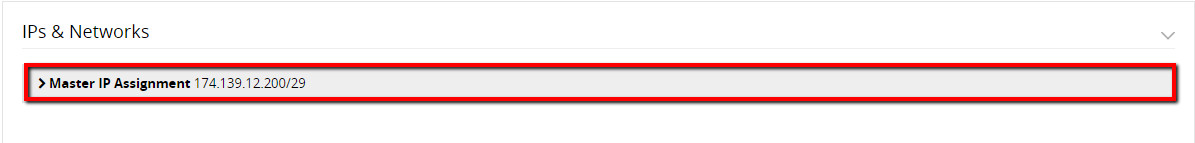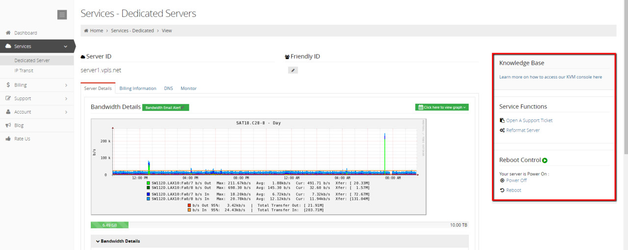Dedicated Server
Under the Services tab click on Dedicated Server to view a list of your active dedicated servers. A list of suspended or canceled dedicated servers can be viewed as well, by clicking on the Suspended or Canceled tabs shown below.
If you click the manage button a list of options will appear.
For example, when you click Reboot ticket, the shortcut will send you to the Submit Ticket page under the Support tab.
The information about department and service will already be filled out and you can continue to submit a ticket.
When you're ready click Submit Ticket.
The Server Details page has several details about the server. You can see the location of certain details below.
- Bandwidth Details
- Server Specs are listed
- KVM details
- IP & Networks
Bandwidth Details
The Bandwidth Details section allows you to monitor your bandwidth usage. A graph is displayed that can show your usage for the amount of time you select. Click where it says Click here to view graph to select the period of time for the graph to be displayed.
IPs & Networks
Click the Master IP Assignment drop list to see more details.
In the right column of the Server Details screen there are more options and more information about the server.
Knowledge Base
- Learn more about KVM by clicking the link
Under Server Functions there are server options.
- There is a shortcut to open a support ticket.
- Reformat the Server:
Reboot Control
- Power off and Reboot the server