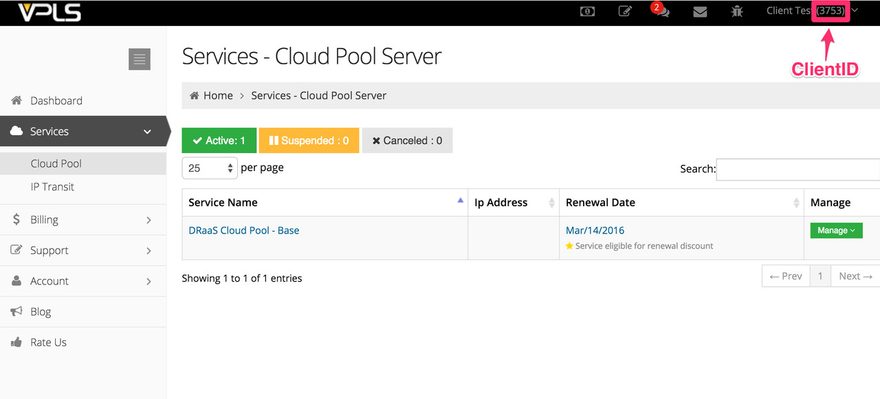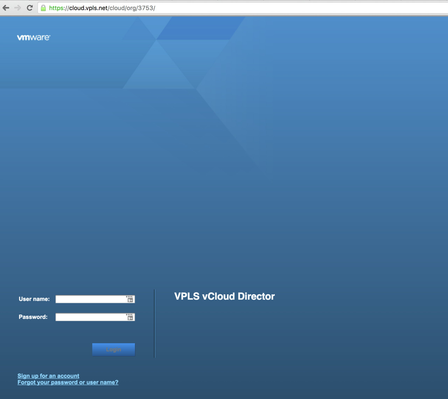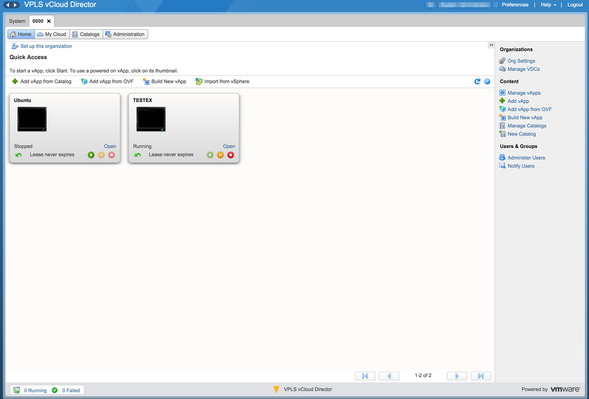Connecting to VPLS vCloud Director
- Open your browser (Chrome, Firefox latest preferred) to https://cloud.vpls.net/cloud/org/<CLIENTID> (ClientID) is found by logging into https://my.vpls.net and it's the 4 digit number in the top right hand corner.
- In this example the login URL will be https://cloud.vpls.net/cloud/org/3753
- Once logged in you will see any active Virtual Machines